MTX-ROUTER-TITAN USER MANUAL
MTX-Router-Titan – Configuration: WAN
The “LAN” configuration section refers to the Ethernet configuration.
Table of Contents
LAN: Basic Settings
This section allows we to configure the basic network parameters for an Ethernet connection.
- Static IP: a static IP address will be assigned
- IP address: a local IP address of the Ethernet interface (by default 192.168.1.2)
- IP subnet mask: subnet mask
- DNS1: main DNS server
- DNS2: secondary DNS server
- IP gateway: leave blank if we want to use 2G/3G networks. Useful to provide Internet connectivity to WiFi devices redirecting the output towards an ADSL router IP address instead of via 2G/3G.
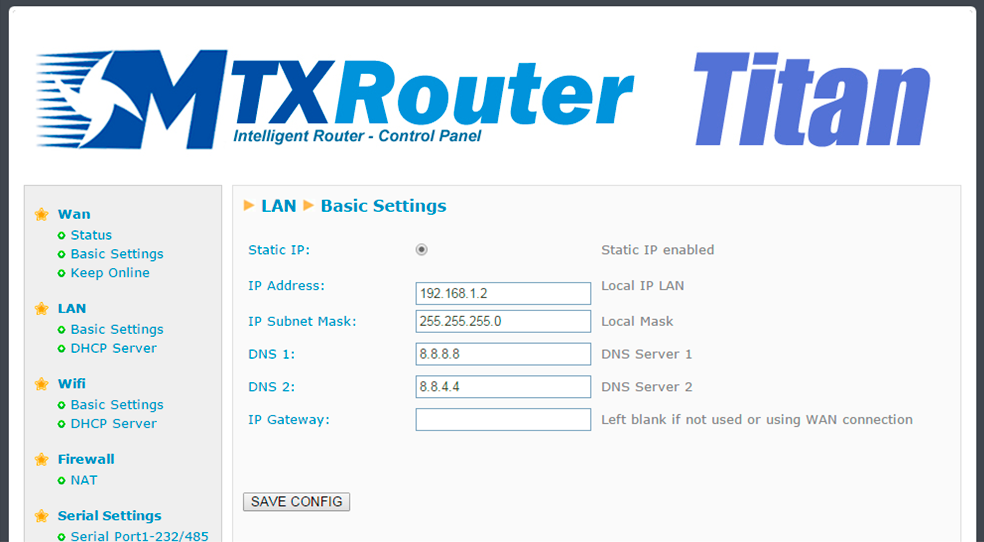
ADDITIONAL NOTES
- Once the configuration is finished, click “SAVE CONFIG” to save the changes. Remember that the router should be restarted for the changes to take effect.
LAN: DHCP Server
This section shows we how to enable and configure the DHCP server assigned to the router’s Ethernet interface.
- Enabled: if activated, the DHCP server of the Ethernet interface is activated
- Starting IP Address: indicates the first IP address that the DHCP server will assign
- Ending IP Address: indicates the last IP address that the DHCP server will assign
- MAC Address/IP Address: these two parameters allows the DHCP server to assign the same IP address to a specific MAC address
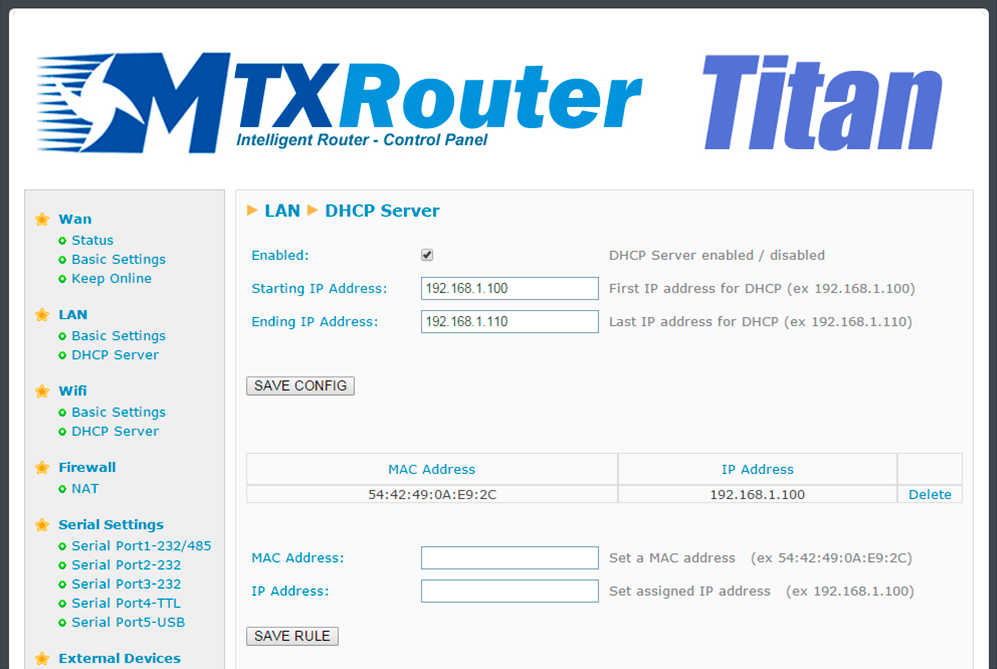
ADDITIONAL NOTES
- Once the configuration is finished, click “SAVE CONFIG” to save the changes. Click “SAVE RULE” for each MAC/IP pairing that we wish to create. Up to 10 can be created.
- Remember that the router should be restarted for the changes to take effect.
