MTX-ROUTER-TITAN USER MANUAL
MTX-Router-Titan – External Devices: Generic Serial Device
In this section we can configure a datalogger for RS232, RS485 or USB serial devices that allows we to read, store and send data collected from any of the previously mentioned interfaces. It is particularly useful to collect data from serial devices that send data frames periodically (temperature/humidity sensors, serial alarms, etc.).
- Enabled: activate this option if we wish to connect a serial device with the Titan router acting as a datalogger
- Serial Port: select Titan router’s serial port used for logging
- Interval: selecting a value of “0” means all serial frames that are received will be collected. A value of “1” will collect every other frame that is received. A value of “2” will collect one of every three frames received
- Only Changes: activate this option if we only wish to log frames that are different to the previous frame. For example, if we connect a temperature sensor, this could be sending the same data if there is no change in temperature. By activating this option, only changes will be collected by the datalogger
- Logger: activate this option if we wish to save the data that is read in the internal logger for later sending to a web platform via HTTP or FTP
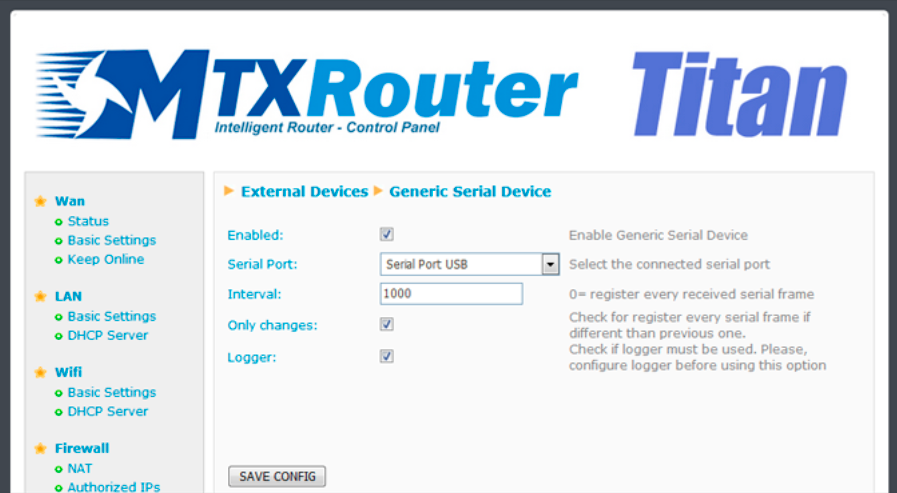
ADDITIONAL NOTES
- Once the configuration is complete, press the “SAVE CONFIG” button to save the changes. Remember that the router should be reset in order for the changes to take effect
