By using AT commands and TELNET to remotely read/write on the Wavenis RF cards, the temperature, vibrations, analog values, etc. can be obtained. It is very easy to create a mesh RF network and use MTX as a Gateway concentrator. It is possible to connect to the MTX-Tunnel via TELNET and use AT commands to read/write remote RF wavenis cards and then obtain temperature, analog values, pulses, etc. You can also configure the MTX-Tunnel in an automatic and periodic way whereby it reads the sensors, stores the values in an internal memory and sends them to a server using a JSON object.
 Coronis is a manufacturer of RF equipment and solutions whose products are distributed by Matrix Electronica and used in some MTX-Terminals to help your M2M design when you need the MESH network to read sensors or counters. Basically, the Coronis radio cards used in the MTX-Tunnel are:
Coronis is a manufacturer of RF equipment and solutions whose products are distributed by Matrix Electronica and used in some MTX-Terminals to help your M2M design when you need the MESH network to read sensors or counters. Basically, the Coronis radio cards used in the MTX-Tunnel are:
- Waveflow: RF 868MHz equipment can be connected to water/energy/gas counter to measure pulse counters;
- Wavetherm: RF 868MHz temperature sensor;
- Wavesense: RF 868MHz analog input sensor (0-10V y 4-20mA).
All this equipment can have an internal battery in an IP68 waterproof housing or can be mains powered (220VAC) in an IP65 housing. Many MTX-M2M Terminal modems can be ordered with a Wavecard installed inside.
Possible Example Scenario (Read remote counters and four 20mA sensors. JSON object used to send data to the web server)
Scenario details:
- There are five remote sensors connected to the MTX-Terminal using an RF network with MTX Tunnel installed. All data will be sent by a GPRS network to a central server.
- We will use Coronis WaveSense and Wavetherm devices with IP68 housing. For the WaveSense device,there is an analog input of 4-20mA, and in the case of the Wavetherm device, there is a Dallas temperature sensor. These devices have a range of up to 1Km in direct vision. If this distance is not enough for the MTX-Tunnel to act as gateway concentrator, we could use up to three Coronis Wavetalk repeaters. For simplicity, we will not use repeaters in this example.
- The MTX Terminal modem MTX-IND-V2 with a Coronis Wavecard hardware inside will be used. The MTX-Tunnel will be installed and configured to read those sensors every two hours and send the values formatted in a JSON object to a central server using the GPRS connection
- Every two hours the MTX-IND-V2 modem will take the measurements from every remote sensor. The reading value is translated into a JSON object and it is sent to a server which is already configured in LOGGER_server. In case the GPRS network is lost or the server fails, MTX-Tunnel stores data in the internal memory in order to retry later.
- The JSON object format is simple. For Wavetherm, JSON is as follows:
- {“IMEI”:357973041110401,”TS”:”18/10/12 10:04:32″,”P”:”ID001″,”A”:0B19083000D3,”BAT”:0,”T1″:23.4375,”T2″:0.0 }
- IMEI: Modem IMEI
- TS: Time Stamp.
- P: User defined field
- A: MAC address of device read (wavesense1 in this example)
- BAT: Battery indication: Low level (1) – Correct level (0)
- T1: Wavetherm temperature from Dallas sensor.
- T2: Wavetherm device supports up to two temperature sensors, this will have a value if a second sensor is installed.
- For WaveSense (4-20mA) sensors the JSON format is very similar: {“IMEI”:357973041110401,”TS”:”18/10/12 10:04:37″,”P”:”ID001″,”A”:0B2311300201,”BAT”:0,”CU”:8.20}
- JSON object information MTX-Tunnel sends:
- IMEI: Modem IMEI
- TS: Time Stamp.
- P: User defined field
- A: MAC address of device read (wavesense1 in this example)
- BAT: Battery indication: Low level (1) – Correct level (0)
- CU: Current reading from WaveSense
- {“IMEI”:357973041110401,”TS”:”18/10/12 10:04:32″,”P”:”ID001″,”A”:0B19083000D3,”BAT”:0,”T1″:23.4375,”T2″:0.0 }
- It is possible to take a real time reading from any sensor at any moment. You need to send a
remote AT command in order to do this. You can send remote AT commands via SMS or TELNET.
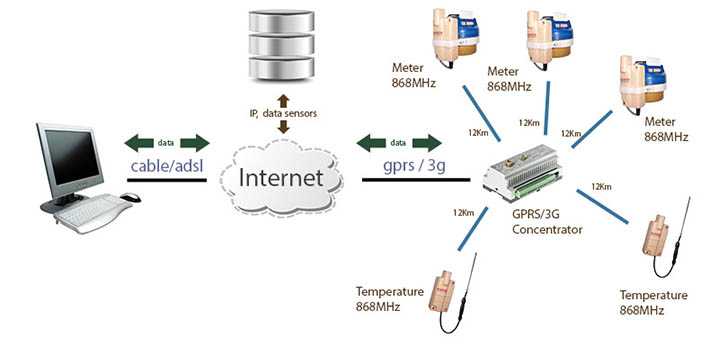

Leave a Reply
Want to join the discussion?Feel free to contribute!