Tunnel – Emulation Software for Serial Ports: VSPE
¿Buscas alguna otra cosa?
Quick guide to the emulation software for serial ports.
Introduction:
- One of the most used pieces of software to emúlate serial ports nowadays is VSPE. This is a free piece of software for 32 bit Windows operating systems. There is also a paid version for 64 bit platforms.
- This software should be used if you are using older software in order to connect your serial devices which only allow connections via a COM serial port. This software allows you to create virtual COMs on your PC (COM1, COM2, COM3, etc.) which, in reality, refer to a specific IP/TCP port.
- The software can be downloaded from the following link:
- http://www.eterlogic.com/downloads/SetupVSPE.zip
Usage Example:
The following steps show how to configure a virtual COM port that refers to a specific IP address or TCP port.
- Menu: Device > Create

- We select “Connector”

- Select the number of the virtual COM that we want to use. For example, COM10

- Click Finish. The virtual COM created will appear in the list
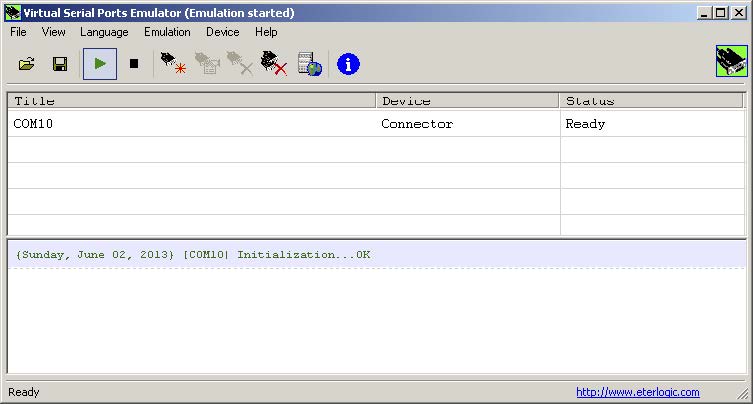
- Return to the Menu: Device > Create

- Select TCPClient in the drop down menu

- On the following screen we indicate the remote IP address of MTX-Tunnel. We can use a numerical IP address (if we use a SIM with a fixed IP address, or because we obtain the actual IP address by SMS or a missed call), or we can use a DNS (if we use the DynDNS service for example)
- We also select the TCP port in which MTX-Tunnel is connected to (the default is 20010). Finally, we select the virtual COM port that we previously created (in our case COM10).
- Click Finish.

- Now COM10 is connected to our MTX-Tunnel

- The last step is to Access our control application and select COM10 as the communications port. Now, we can access our serial devices remotely. Remember that the configuration of the modem’s serial port (bauds, number of data bits, etc.) must be established in the modem’s configuration file “config.txt”, as indicated in this manual
