Titan – AT Commands
¿Buscas alguna otra cosa?
The Titan and Titan mini routers include an internal Siemens/Gemalto modem. For 3G Titan models, this is the EH5/6/8 model, and for 4G versions of Titan it is the PLS8 model. The router’s firmware allows AT commands to be sent directly to the internal modem via several interfaces:
- Via a serial port
- Via a 3G-Serial gateway (via 3G, Ethernet or WiFi)
- Via SMS
- Via Telnet (Remote Console, via 3G, Ethernet or WiFi)
- Via Webserver (via 3G, Ethernet or WiFi)
- Via Modbus TCP (via 3G, Ethernet or WiFi)
AT commands can be sent to the router under our responsibility. The accepted commands are those indicated in the Cinterior EHS5 AT Commands manual, as well as extra commands listed below:
AT^MTXTUNNEL=REBOOT
Action: resets the Titan router
AT^MTXTUNNEL=VERSION
Action: returns the Titan router’s firmware version
AT^MTXTUNNEL=GETIP
Action: returns the IP WAN address (2G/3G/4G)
AT^MTXTUNNEL=SETRELAY,1,0
Action: deactivates relay 1
AT^MTXTUNNEL=SETRELAY,1,1
Action: activates relay 1
AT^MTXTUNNEL=SETRELAY,2,0
Action: deactivates relay 2 (not available in Titan mini versions)
AT^MTXTUNNEL=SETRELAY,2,1
Action: activates relay 2 (not available in Titan mini versions)
AT^MTXTUNNEL=SETRELAY,2,1
Action: activates relay 2 (not available in Titan mini versions)
AT^MTXTUNNEL=GETTEMPERATURE
Action: returns the current temperature when the MTX-Temp-RS232 external device (temperature sensor) is connected
AT^MTXTUNNEL=GETDISTANCE
Action: returns the current distance when the Maxbotix external device (distance sensor) is connected
AT^MTXTUNNEL=TRAP,OID;myMessage;mySeverity
Action: allows an SNMP Trap to be sent with a specific OID and the corresponding message and severity
Example: AT^MTXTUNNEL=TRAP,.1.3.6.1.4.1.45711.1.1.11.1.1;myMessage;5
AT^MTXTUNNEL=SMS,telephoneNumber,message
Action: allows an SMS message to be sent to a specific number
Example: AT^MTXTUNNEL=SMS,+34677123456,alarma de robo
AT^MTXTUNNEL=EMAIL,destinationAddress,Subject
Action: allows an email to be sent to a specific email address. Configuration is required in the menu “Other > Email configuration”. Note that the text of the email is contained in the subject
field only
Example: AT^MTXTUNNEL=EMAIL,jgallego@matrix.es,temperature alarm
AT^MTXTUNNEL=GETGPSPOSITION
Action: returns the GPS position when the MTX-Router-Titan-3G router includes an internal GPS module (or an external module that is connected via a USB or RS232 interface)
Example: AT^MTXTUNNEL=GETGPSPOSITION
AT^MTXTUNNEL=OVPNS,minutes
Action: if the VPN > OpenVPN Server section is configured as an on-demand OpenVPN service, the service can be activated in server mode for the specified time
Example: AT^MTXTUNNEL=OVPNS,5 (This example activates the VPN for 5 minutes)
AT^MTXTUNNEL=OVPNC,minutes
Action: if the VPN > OpenVPN Client section is configured as an on-demand OpenVPN service, the service can be activated in client mode for the specified time
Example: AT^MTXTUNNEL=OVPNC,5 (This example activates the VPN for 5 minutes)
AT^MTXTUNNEL=RESETCOUNTER,1
Action: if the digital input is used as a pulse counter, the count can be reset to the value specified in the command
Example: AT^MTXTUNNEL=RESETCOUNTER,1 (This example resets the current value of the count to 1)
AT^MTXTUNNEL=COMMAND,timeout,command
Action: this command allows we to carry out special commands in the Titan router. The commands currently available are “ping” and “traceroute”. A timeout (in seconds) can be specified as well as the command to be executed
Example: AT^MTXTUNNEL=COMMAND,5,ping –c 3 8.8.8.8 (This example executes 3 pings to the IP 8.8.8.8 with a timeout of 5 seconds)
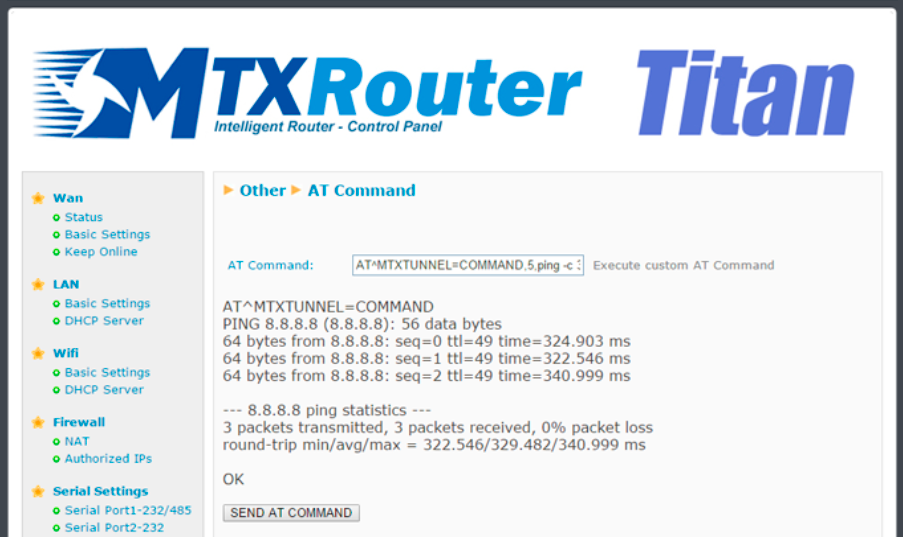
AT^MTXTUNNEL=GETMODBUS,ModbusAdd;FirstRegisterAdd;numWords;command
Action: returns the Modbus registers of a device where:
- ModbusAdd: Modbus device address (1, … , 255) or IP address:port
- FirstRegisterAdd: address of the first register to be read (0, … , 65535)
- numWords: number of Modbus registers to read (1, … , 64)
- command: command to read Modbus (3 or 4)
Example: AT^MTXTUNNEL=GETMODBUS,192.168.1.200:502;1;1;3;3
Sent from a web configured environment (can also be sent via SMS or Remote Console (Telnet)), obtaining the values 20,21,22 as a response

AT^MTXTUNNEL=SETMODBUS,ModbusAdd;FirstRegisterAdd;command;data1;data2; … dataX
Action: establishes the Modbus registers of a device where:
- ModbusAdd: Modbus device address (1, … , 255) or IP address:port
- FirstRegisterAdd: address of the first register to be read (0, … , 65535)
- command: Modbus write command (6 or 16)
- data1,…,dataX: values of the Modbus registers to be written
Example: AT^MTXTUNNEL=SETMODBUS,1;3;16;10;11;12;13;14;15
Sent from the configuration environment. This writes in the Modbus RTU device with address @1, starting in register 3 and using the Modbus writing command 16, the values 10, 11, 12, 13, 14 and 15.
Example: AT^MTXTUNNEL=SETMODBUS,192.168.1.202:502;3;16;10;11;12;13;14;15
Sent from the configuration environment. This writes in the Modbus TCP device with address and TCP port 192.168.1.202:502, starting in register 3 and using the Modbus writing command 16, the values 10, 11, 12, 13, 14 and 15.
AT^MTXTUNNEL=GETGSMLOCATION
Action: returns information of the telephony cell used. Can be useful as it obtains an approximate GPS position
AT^MTXTUNNEL=SETREDLED,onOff
Action: allow to activate / deactivate the red led from an AT command
- onOff: 0= Off/1== On
Example: AT^MTXTUNNEL=SETREDLED,1 (This example will activate the red led of the Titan router)
AT^MTXTUNNEL=GETTEMPERATUREPROC
Action: returns the current temperature of the processor
Example:
AT^MTXTUNNEL=GETTEMPERATUREPROC
AT^MTXTUNNEL=GETTEMPERATUREPROC
50.75
OK
(This example returns the current processor temperature)
AT^MTXTUNNEL=GETTEMPERATUREGSM
Action: returns the current temperature of the Internal GSM module
Example:
AT^MTXTUNNEL=GETTEMPERATUREGSM
AT^MTXTUNNEL=GETTEMPERATUREGSM
40.25
OK
(This example returns the current GSM temperature of the module)
AT^MTXTUNNEL=GETTIME
Action: returns the current time. Useful for devices connected to the router, they will be able to use this command to synchronize their time.
Example:
AT^MTXTUNNEL=GETTIME
AT^MTXTUNNEL=GETTIME
21/05/2016 10:56:52
OK
For the remaining standard commands, please consult the Siemens/Gemalto AT command manual for information regarding the format and functionality of each command containted in the EHS6 module. If we require the documentation, we can request it at the email address iotsupport@mtxm2m.com. In addition to sending AT commands via SMS, Telnet, Modbus TCP, … it is possible to send AT commands via HTTP GET both locally and remotely. For example, to execute a temperature read command of the GSM module, simply make a call like the following: http://192.168.1.2/other-api.php?USER=admin&PASS=admin&COMMAND=AT^MTXTUNNEL=GETTEMPERATUREGSM
AT^MTXTUNNEL=GETPARAM,paramName
Action: alows we to read the value of any configuration parameter of the Titan router. For example, we can check the configuration of each parameter of the Titan router from a Web Platform or from a device connected to the Eth or WiFi port of the Titan router. Check with Matrix Electrónica gsmsupport@matrix.es in case we want to use this command, as we will need the available parameter list.
AT^MTXTUNNEL=SETPARAM,paramName,paramValue
Action: allows we to change the value of any configuration parameter of the Titan router. For example we can change the configuration of almost any parameter of the Titan router from a Web Platform or from a device connected to the Eth or WiFi port of the Titan router. Check with Matrix Electrónica gsmsupport@matrix.es in case we want to use this command, as we will need the available parameter list.
AT^MTXTUNNEL=ROUTERON,numMinutes
Action: in case the router is not configured for a permanent Internet connection, this command allows to activate the connection the very moment we want to during the time specified in “numMinutes.” It can be from 1 to 1440. Similarly, if we want to end the Internet connection before time runs out, we can do it with the same command and specifying the value 0 in the parameter “numMinutes”.
