Titan – External Devices: Temperature Sensor
¿Buscas alguna otra cosa?
The MTX-Router-Titan II, MTX-Router-Titan and MTX-Router-Titan mini devices are prepared to manage the MTX-Temp-RS232 temperature gauge. For example, we can send the temperature periodically to a web platform, send an SMS alert when the temperature is above or below a pre-determined level, or even change a relay when the temperature is outside a particular margin (Other >> Relay).
- Enabled: activate this option if we have a MTX-Temp-RS232 temperature gauge connected to a serial port
- Serial Port: select the MTX-Router-Titan II, MTX-Router-Titan and MTX-Router-Titan mini device’s serial port where the MTX-Temp-RS232 temperature gauge is connected
- Interval: if we wish to send temperature readings periodically to our webserver, we can specify here the period (in minutes)
- Logger: if we wish to use the internal logger to store temperature data (to later send this to a web platform), we need to select this option. This option should not be selected if we only want to send an SMS alert when the temperature is outside preset margins
- Alarms enabled: select this option if we want to activate the alarms when the temperature is outside margins
- Max Temperature: the maximum temperature before which an alarm is sent due to high temperature.
- Text alarm on (max): text for the alarm to be sent when the temperature is considered to be high
- Text alarm off (max): text for the alarm to be sent when the high temperature alert is deactivated
- Min Temperature: minimum temperature before which an alarm is sent due to low temperature
- Text alarm on (min): text for the alarm to be sent when the temperature is considered to be low
- Text alarm off (min): text for the alarm to be sent when the low temperature alert is deactivated
- Phone number 1: first telephone number where the SMS alarms are to be sent
- Phone number 2: second telephone number where the SMS alarms are to be sent
- Phone number 3: third telephone number where the SMS alarms are to be sent
- Current temperature: indicates the current temperature in real time if a MTX-Temp-RS232 temperature sensor is connected
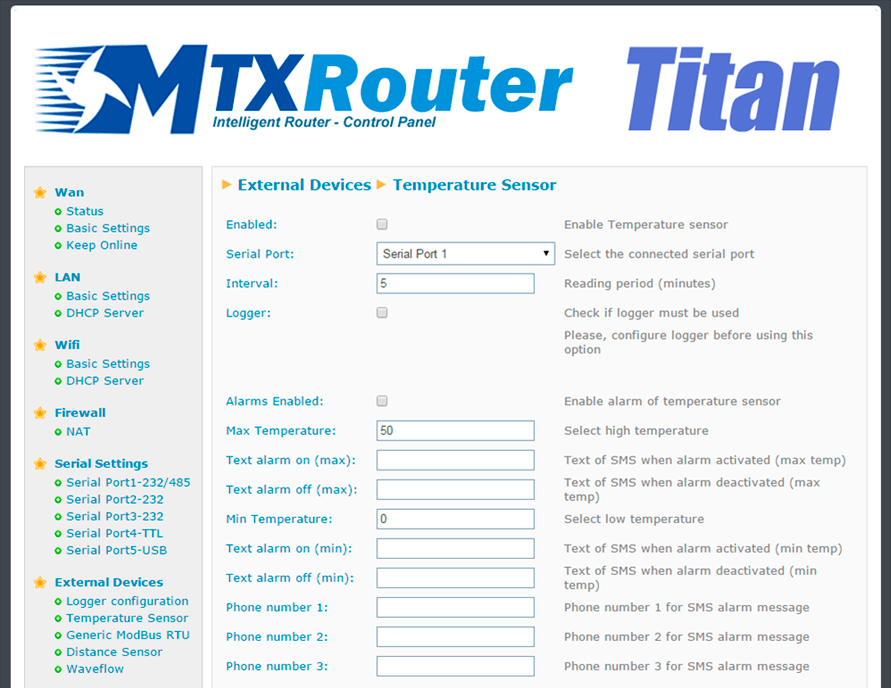
ADDITIONAL NOTES
- Once the configuration is finished, click “SAVE CONFIG” to save the changes. Remember that the router should be restarted for the changes to take effect.
- The hysteresis that the MTX devices use is 1 degree. For example, if we configure 50ºC to be a high temperature, the alarm will be activated when the temperature reaches 50ºC. However, it will not be considered deactivated until it falls below 49ºC, so as to avoid the constant sending of SMS messages when the temperature is just inside the selected range.
- Sample format of the JSON string sent:
{“IMEI”:”358884050088207”,”TS”:”25/12/2014 17:40:09”,”TYPE”:”TEMP”,”P”:”1234”,”TEMP”:25.5,”ALTH”:0,”ALTL”:0}
Where:
– IMEI: the router’s ID number. Unique for each device
– TS: time stamp DD:MM:YYYY HH:MM:SS
– TYPE: type of string. In this case it is temperature.
– P: the logger’s ID field (External Devices > Logger configuration)
– TEMP: temperature
– ALTH: alarm due to high temperature (0=no, 1=yes)
– ALTL: alarm due to low temperature (0=no, 1=yes)
